Branching in Singulate allows you to easily create audience segments on the fly using AI, understand and verify the segment data, and create content for each segment in separate branches.
You can create an unlimited number of segments, for any part of your email.
Branched paragraphs are useful for targeting content to personas and achieving the perfect nuance in your comms to drive higher conversion and engagement.
Sample use cases
- Customizing full blocks of newsletter content based on subscription, interest, or behavioral data
- More relevant CTAs, driving higher CTRs
- Opening your email with a more thoughtful tone and message, driving responses
- Segmenting examples, summaries, and takeaways for new releases
- Drop in a relevant “PS.” based on persona type
How it works
Select Branched Paragraphs from the editor to drop one into your content.
Describe audiences in natural language — anything related to the data you have in the list.
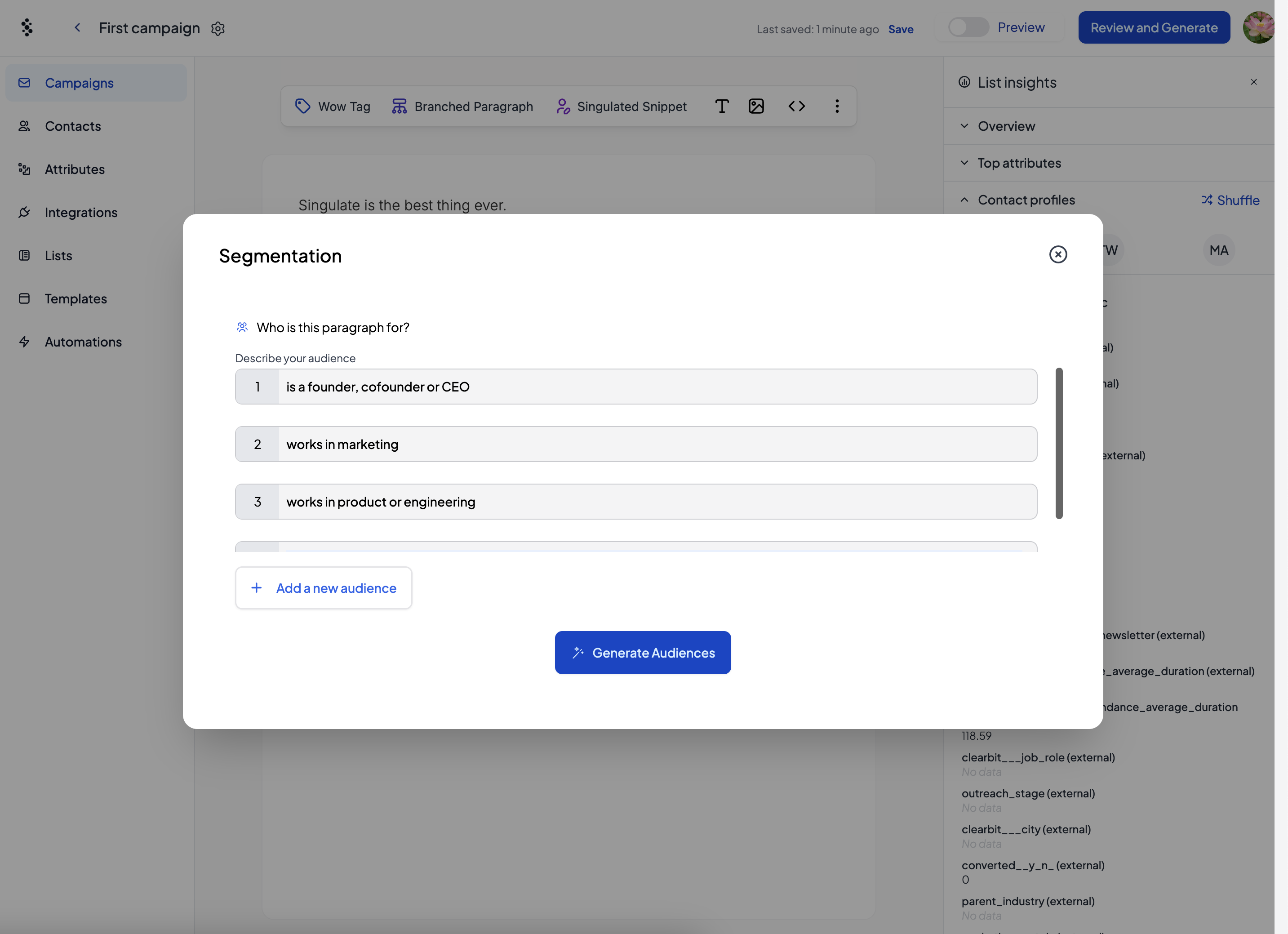
Click Generate Audiences.
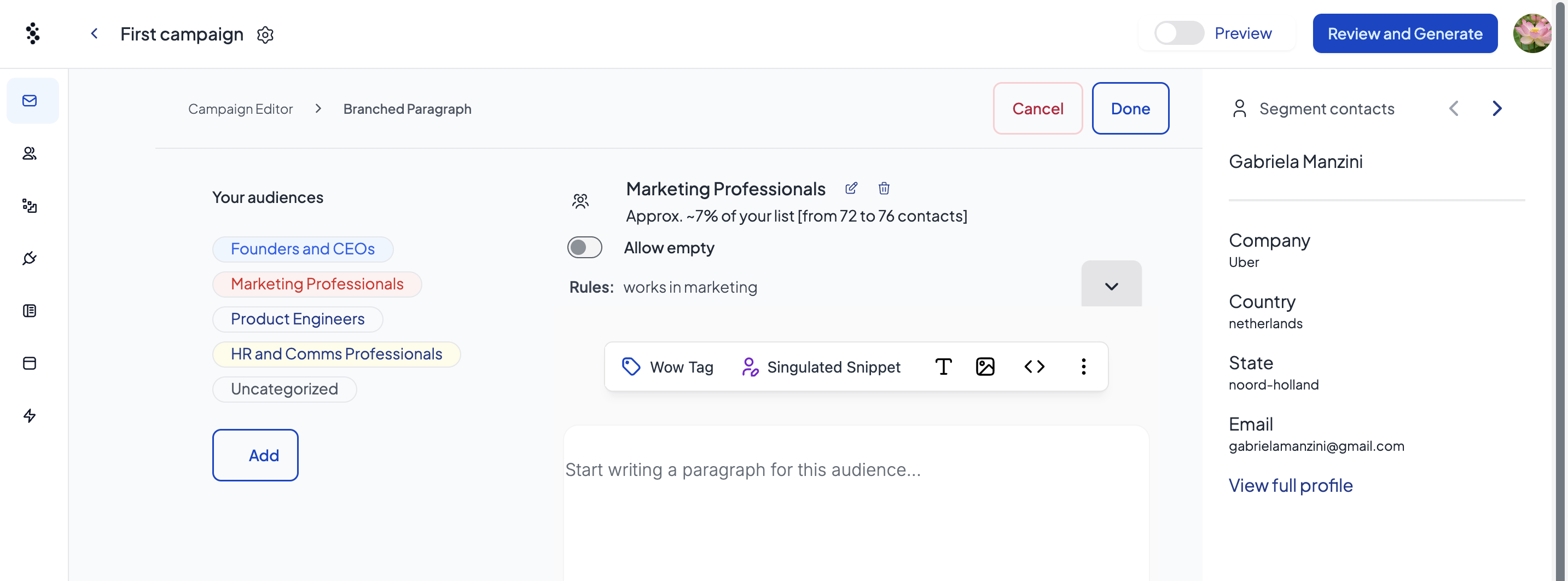
Singulate will:
- Intelligently rename that cohort.
- Show you the approximate number of contacts in your list within that cohort.
- Show you example contacts within that segment (so you can verify accuracy).
- Any contacts who are not classified into a segment are default bucketed into “Uncategorized”.
Next, create content for each group. Add in anything you want. Images, CTAs, wow tags, or even singulated snippets (to write something unique for each person within that segment 🔥)
Note: Toggle the “Allow empty” option to simply skip an audience, meaning the email will be shorter for anyone within that group.
This is more useful than you think ☝️ — It’s helpful for saying something thoughtful to contacts you have data on while not requiring you to say something generic to everyone else.
Once done, the branched content will be placed inside your campaign like this. Use the arrows to see view other branched content.
.png)
Select Preview to view how certain contacts are classified and review the flow of the full email.
Helpful tips to keep in mind when creating branches
- Audience segments are ordered sequentially. So if a contact fits into two or more segments, they will be included in only the first one. For example, if someone is both a CEO and located in the USA, and two segments are created for “CEOs” and “individuals located in USA”, then the contact will be classified in the first one, “CEOs” - but not the second.
- You can modify the name and rules of a segment by editing it and re-writing the description. This will cause Singulate to re-calculate the percentage of that segment (affecting other segments as well).
- Coming soon: the ability to drag-to-reorder segments and also the ability to save segments for reusability across campaigns.
Recommended segments to look for
There is no limit to types of segments you can create, but these are the most common ways to segment audiences that we’ve seen from commonly available data:
- Job title: works in product
- Location: located in the UK
- Industry: industry is in food and beverages
- Dates: Contacts subscribed in 2025
- Deal data: Contact owner is Michaela
- Engagement: Past open rate is above 35%
- Employee count: Over 1,000 employees
- Founded date: Founded before 2000
- Seniority: Has a VP or director level role
- Event data: Has not registered for a webinar
- Membership: Is a member of [a group]
- Persona: Job title is one of [copy and paste in the list]
- Name: Name contains Mike, Louise, or Betty
- Website: Website contains .org
- Pageviews: Viewed a URL that contains [keyword]
- Custom data: The more interesting data you have, the more segments you can create!
Other tips
- Drag and drop branched paragraphs within the editor to move them around.
- If you see “0%” in the percentage of a segment, that means no one is in that group. Keep playing around with the rules of the audience to find larger, more material segments to create.
- Only a handful of contacts in a segment? That’s okay! It might not make a huge difference in the performance of the campaign, but at least you can still write something super thoughtful for that group without a lot of extra work.
Use ChatGPT to come up with ideas for segments and segmenting the content for you



