Wow Tags is an LLM-powered data cleanup feature but it’s still being improved - it works for a number of use cases (discussed below), but we have plans to develop this feature further to make it more intuitive and easier to use. So if you run into any issues with it, it’s probably not you! Just let us know and we can help. Stay tuned!
Intro
Wow Tags can be used in two ways:
- Basic merge tags: To pull in any personalization data tag simply by typing it. This is common “merge tag” functionality.
- Data cleaning on the fly: To transform any data tag to be used naturally and smoothly in your copy simply by describing what you want in natural language. Example:
How it works:
- Type the data you’re looking to insert (e.g. “create date”)
- Keep typing to reformat the data point (e.g., “create date just the month only”)
- Based on that, Singulate finds the attribute, gives you an option for fallback text, and displays a sample of previews of the transformation so you can verify an accurate and high quality result.
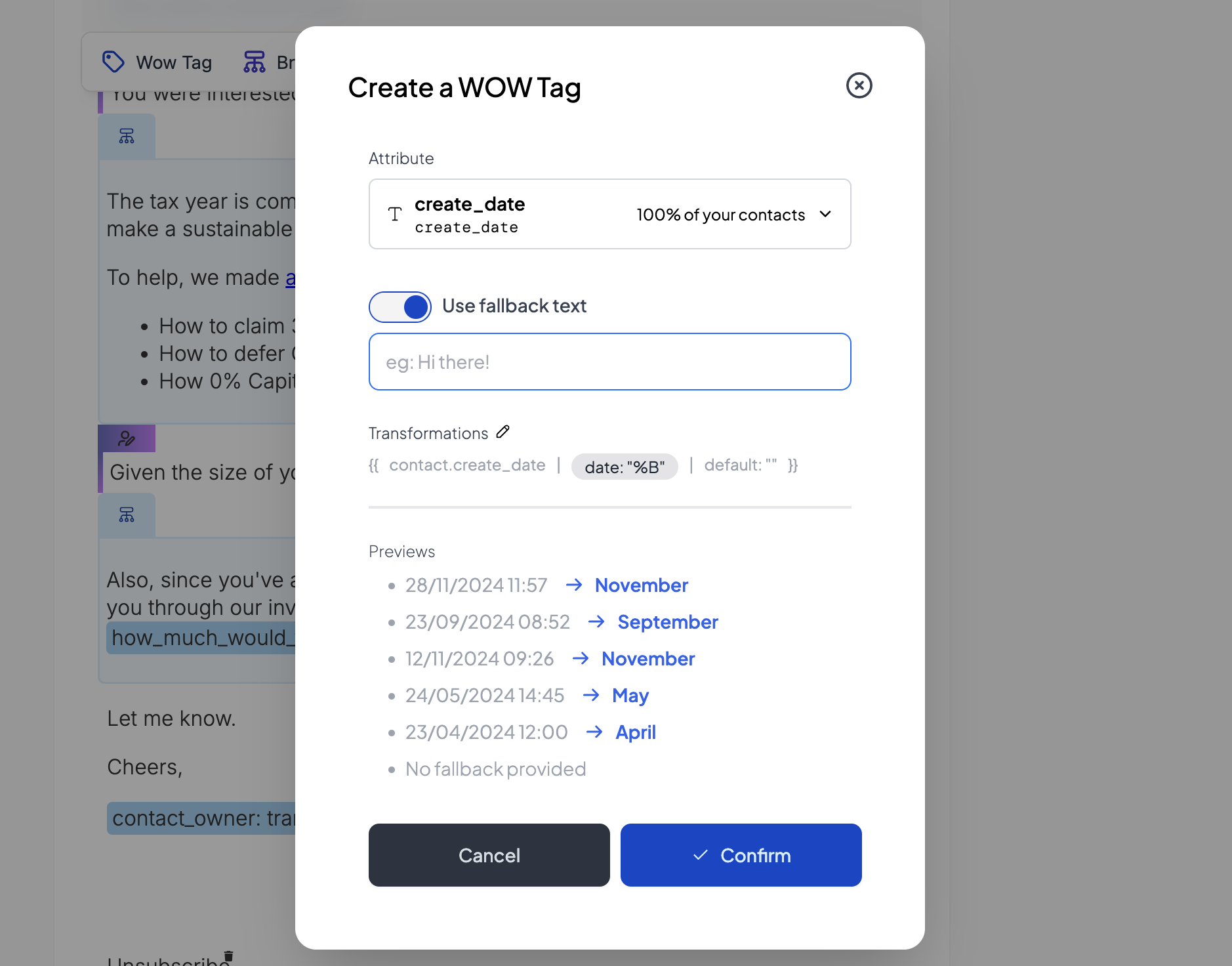
Pro tips for Wow tags
- Toggle Fallback Text to shuffle through more previews.
- Getting stuck? Pop open ChatGPT and ask how to do the data transformation you’re trying to achieve in Liquid Code (Shopify’s personalization codebase). Wow tags uses LLMs to translate natural language commands into Liquid code. So the closer your commands get to Liquid, the more likely it will work! Retype your wow tag using the command words used in Liquid (such as “prepend” or “split” or “truncate”).
- If you can’t get a wow tag to work, use Singulated Snippets to write the full statement you’re looking to make using the data you want to transform. The power and versatility of Snippets will come in handy until we release improvements to Wow tags.
Common uses for Wow tags (other than pulling in static data like first names)
- Trim company names
- Condense job titles
- Standardize first name formatting
- Reformat time stamps
- Lowercase and pluralize roles
- Split full names into first name only
- Trimming unwanted characters


