Writing an effective email with Singulate (Step-by-step guide with examples)
One email; multiple unique, hyper-targeted messages. Turn 25 emails into 1. Persona, vertical, and industry segmentation made easy.
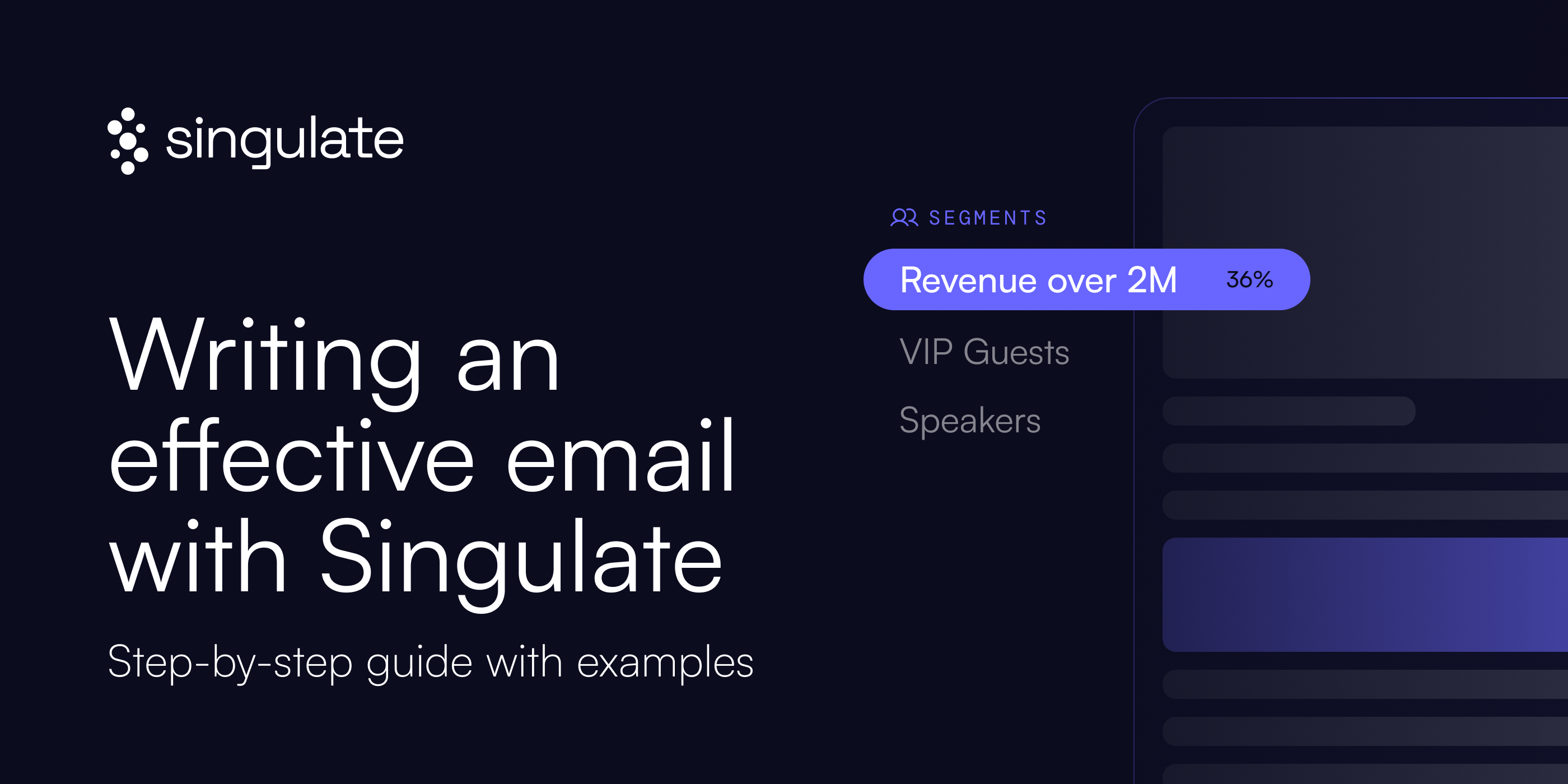
“Do not address your readers as though they were gathered together in a stadium. When people read your copy, they are alone.” — David Ogilvy
The future of email is hyper-personalization at scale, and in this article we’ll show you exactly how you can achieve this using Singulate. In simpler terms, we’ll teach you how to write much better (more relevant) emails than the ones you're sending today.
But first, what’s the trouble with email today?
The challenge with most mass email is that—no matter what you do—you're always excluding someone from your messaging. This is especially true in B2B writing, where your campaigns might need to reach everyone from the customer support person all the way to the CFO.
Traditional email marketing makes this near-impossible, unless you’re willing to create numerous email branches. But this gets out of hand fast. To understand why, imagine you’re writing an email campaign for a global payroll & HR software platform. You’re targeting three industries: manufacturing, hospitality and retail; two personas: CFOs and VPs of People; and your campaign is 5 emails long. If you want to truly speak to each one of these segments, you’d need to create 5 (emails) x 3 (industries) x 2 (personas) = a whopping 25 emails for such a small campaign. Not to mention the messy workflow branches you’ll be dealing with.
That’s why, most of the time, we forgo this step altogether and just send mass emails (which invariably end up reading like spammy mass sends).
Singulate solves this problem. In the next few minutes, you'll learn to write emails that read like they were written individually to each recipient—no matter how many contacts you're reaching out to at a time.
One email; multiple unique, hyper-targeted messages
We’ll use a fictional company to help illustrate how this works.
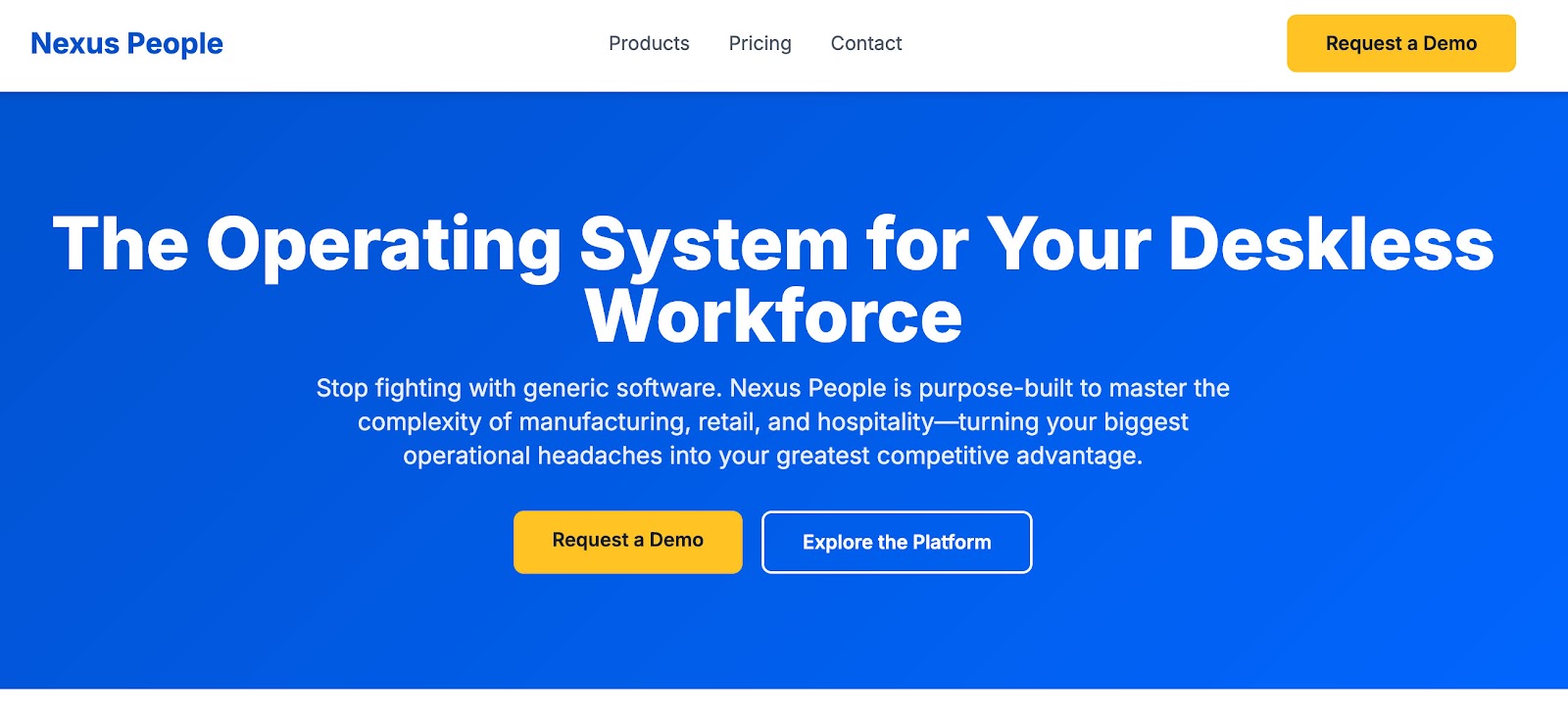
Meet Nexus People, a global payroll and HRIS platform. We already hinted at their target segments: the finance and HR departments in the manufacturing, hospitality and retail industries.
We’ll be writing a single email that will produce highly segmented messages for our audiences.
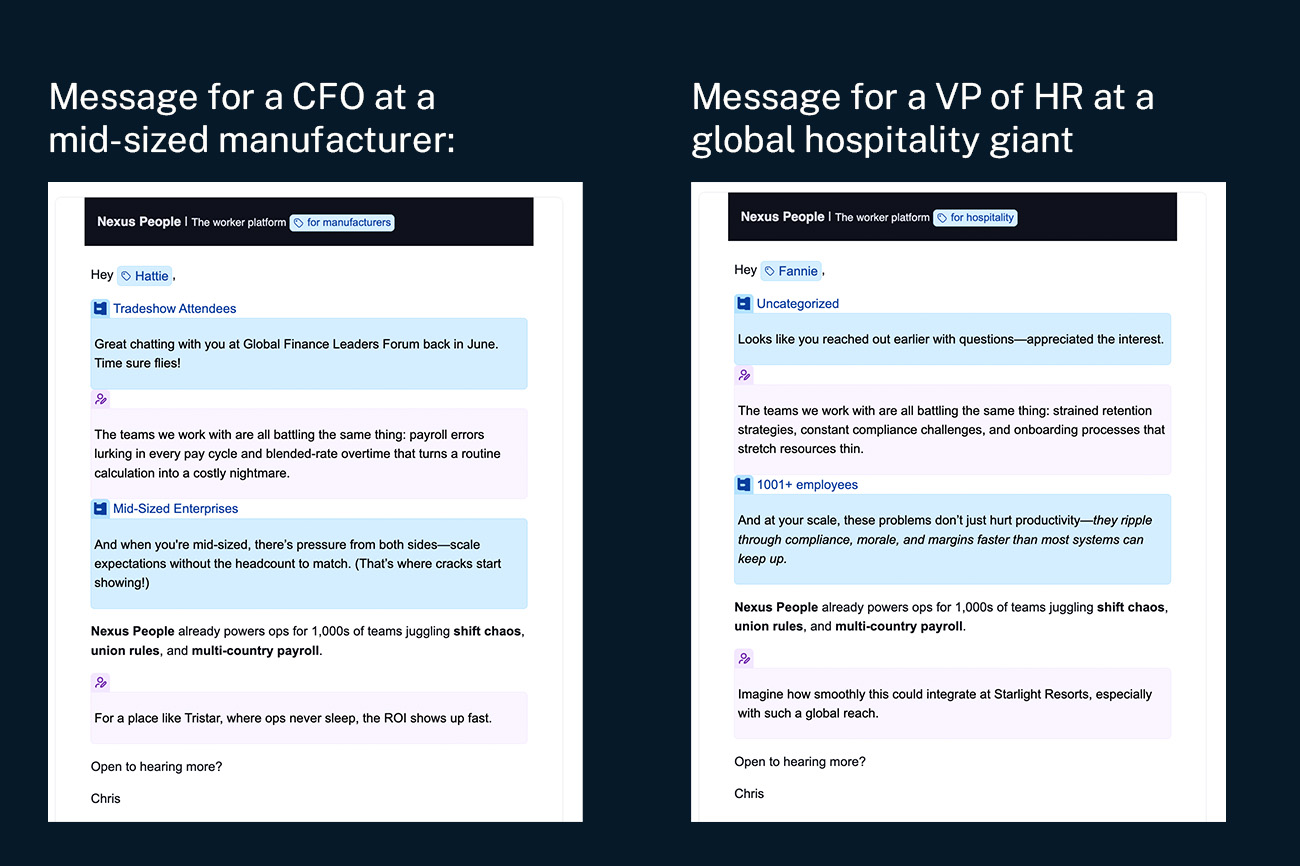
(Note how each email sets the correct context for the conversation, drills into the pain points relevant to the persona & industry, and sets the right tone for the size of business we’re addressing.)
We’ll cover:
1) How to write a good Singulated intro
2) How to use Singulated snippets for personalization (Advanced)
3) How to create segments on the fly
Let’s dive in.
How to write a good "Singulated" intro
The first lines of your Singulated email are the most important. They’re displayed in the email preview, and (other than the subject line) they’re the first thing your recipient sees before deciding whether they should read on.
So, you’ll want to make sure your first sentence is highly relevant.
In our case, the list has a mix of sources. Some contacts came from tradeshows, others from content downloads, yet others from organic search. We’ll start by reminding the recipient how we first made contact.
We’ll go slowly through this first example, and then speed up once you’ve gotten familiar with Singulate’s core personalization features.
Branching content
To do this, we create Branched content, and define our first branch as people who “Came from a tradeshow.”
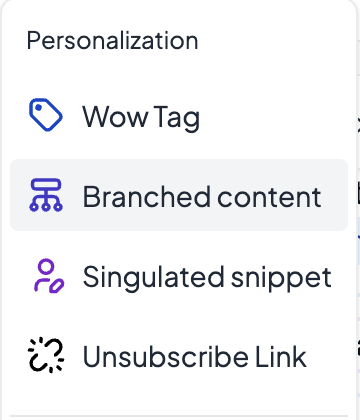
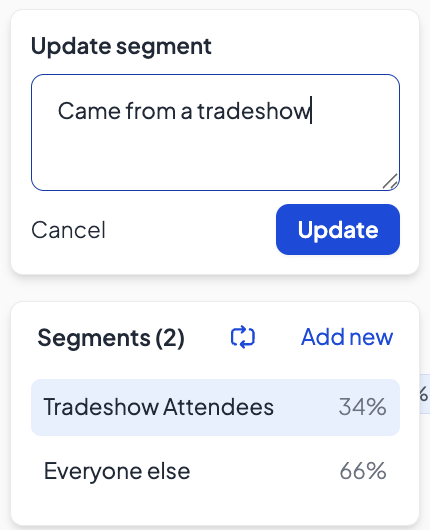
Singulate now automatically identifies all contacts whose Lead Source is Tradeshow. No additional work needed from our end. Looks like 34% of our list meets this criteria!
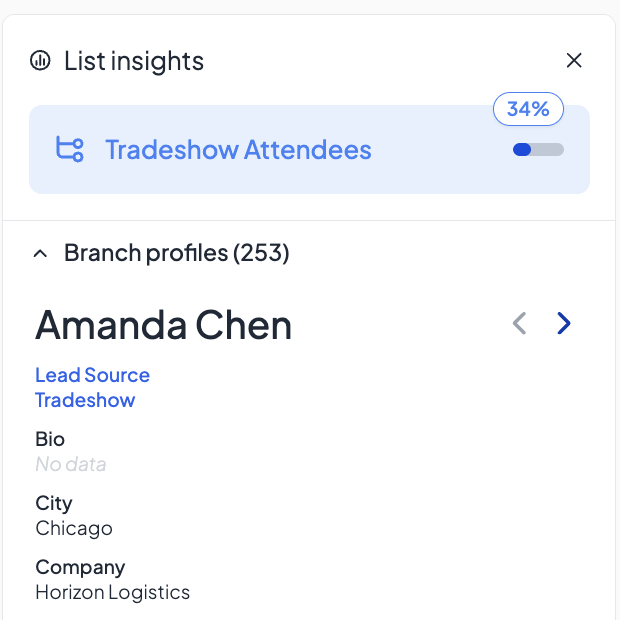
We could keep adding more branches if we’d like—but this is a good starting point so we move on to the content.
Branch copy and WoW tags
Now that we have our branch, let’s write our first sentence! Here’s what we come up with:
Great chatting with you at {{tradeshow_name}} back in {{month}}. Time sure flies!
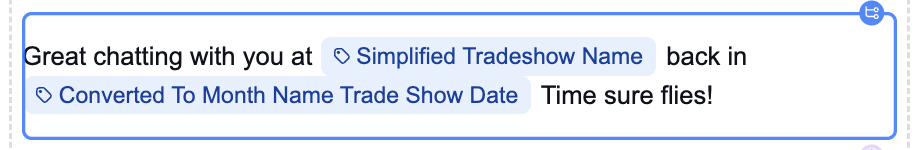
To create the two merged fields, we make clever use of Singulate’s Wow tags.
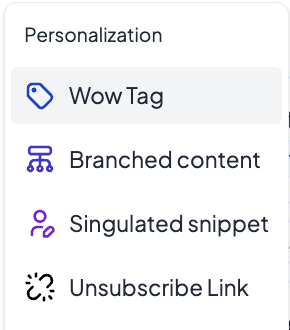
In the Simplified Tradeshow Name field, we tell Singulate to transform the listed Tradeshow Name into a more conversational format, making the first line sound more natural. So “InnovateHR Summit 2025” becomes → “InnovateHR.” (Note the instructions we give to Singulate in the Transformation section!)
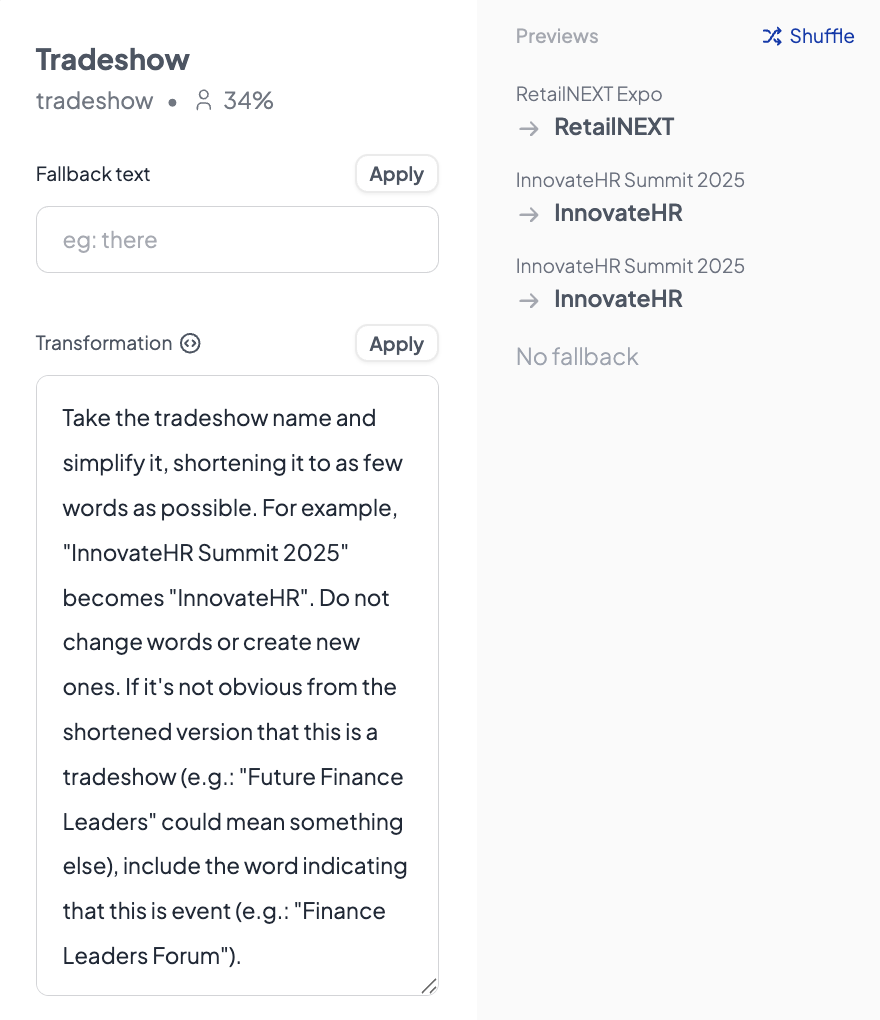
And for our date, we apply another smart transformation that turns “2025-06-06T00:00:00.000Z” into → “June.”
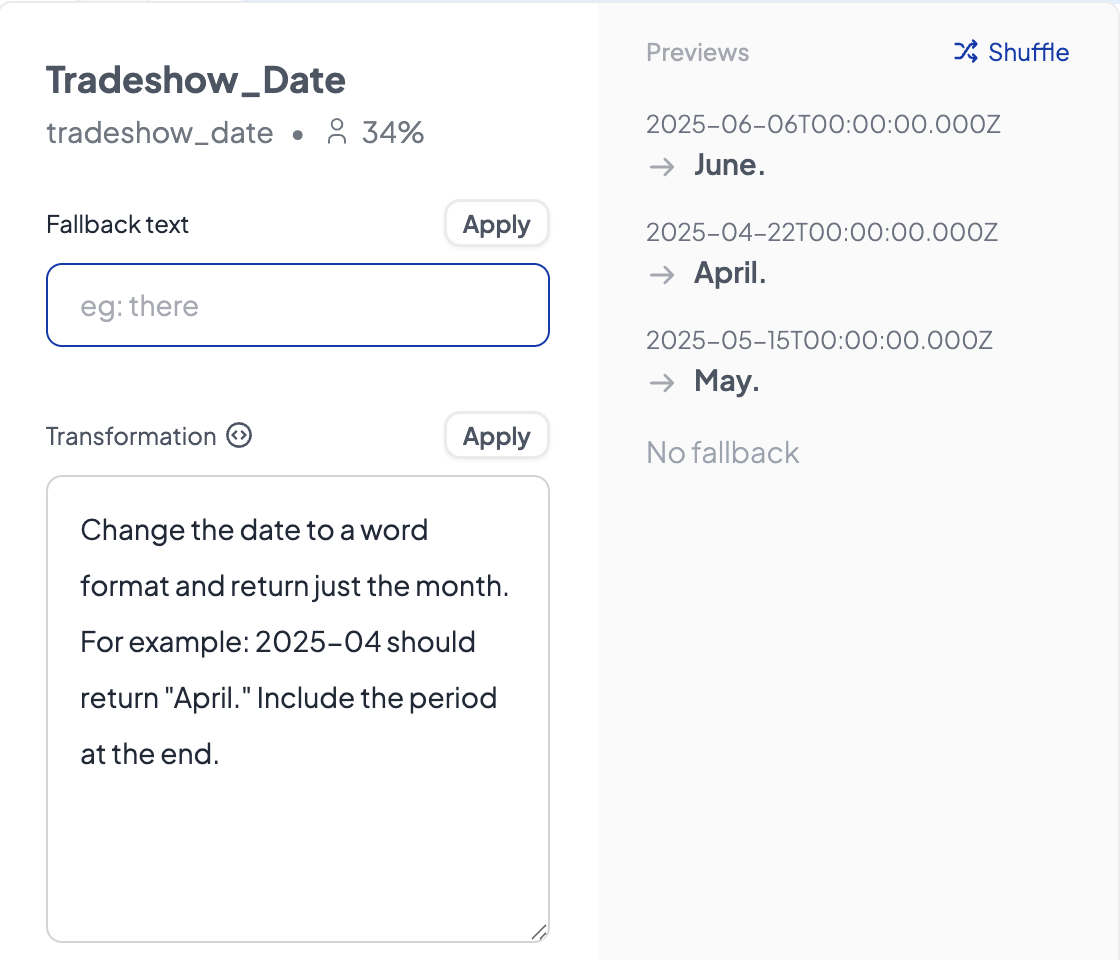
And that’s how we end up with opening lines like the one below—each one unique to the individual who is receiving them:
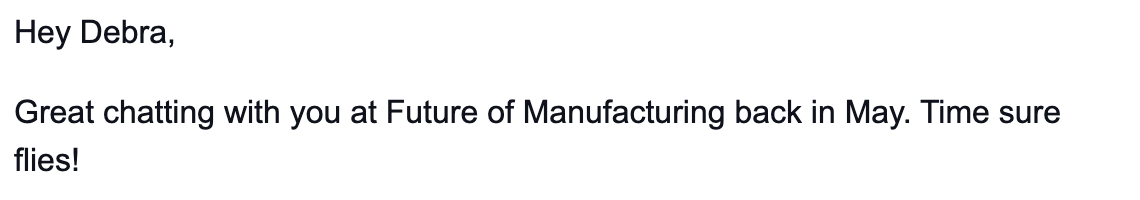
But what do we do about the remaining 66% who didn’t come from a tradeshow? If we wanted, we could create more branches and write additional content for them. Or, we can simply add a Singulated snippet to the branch containing everyone else and instruct Singulate to write some catch-all copy. Let’s see what that looks like.
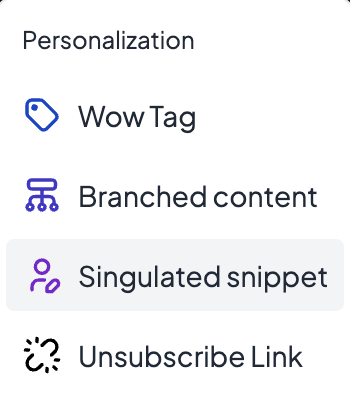
Using Singulated snippets
Once we add a Singulated snippet to the branch, we need to provide guidance on what to write.
Working backwards, we know that we want to speak to the people who didn’t come from a tradeshow, and reference something that is personalized and relevant to grab their attention.
Here are the instructions we give to the snippet:
Write a natural, one-sentence reference to how the recipient likely became a lead. Use the “Lead_Source” and “Lead_Source_Detail” fields. Keep the tone grounded and observant—not overly enthusiastic or promotional
Do not:
Use direct quotes of the resource title (e.g., "2025 HR Compliance Guide").
Say things like “must have struck a chord,” “so glad you found it,” or “hope you loved it.”
Use exclamation marks or exaggerated language (“hidden gems,” “game-changer,” etc.).
Do not mention the contact's name.
Do not mention the contact's title.
Do not mention the contact's industry.
Do not include quotes, " ", in the final output.
Do:
Acknowledge the interaction simply and conversationally.
Tailor the phrasing slightly to what the recipient cares about (based on their role or function).
Keep it under 25 words.
Examples:
Webinar Lead: “Sounds like that payroll automation webinar came at just the right time.
Guide Download: “Saw you downloaded one of our compliance guides—always a sign someone’s deep in the details.”
Contact Form: “Looks like you reached out earlier with questions—appreciated the interest.”
Organic Search: “You found us the way most people do: looking for a better way to run the messy stuff.”
If the lead source is a trade show, just write the fallback text: I spend most of my time with teams running operations that never slow down—and I have a feeling yours is one of them.
If the lead source is a LinkedIn ad, use the fallback text: I spend most of my time with teams running operations that never slow down—and I have a feeling yours is one of them.
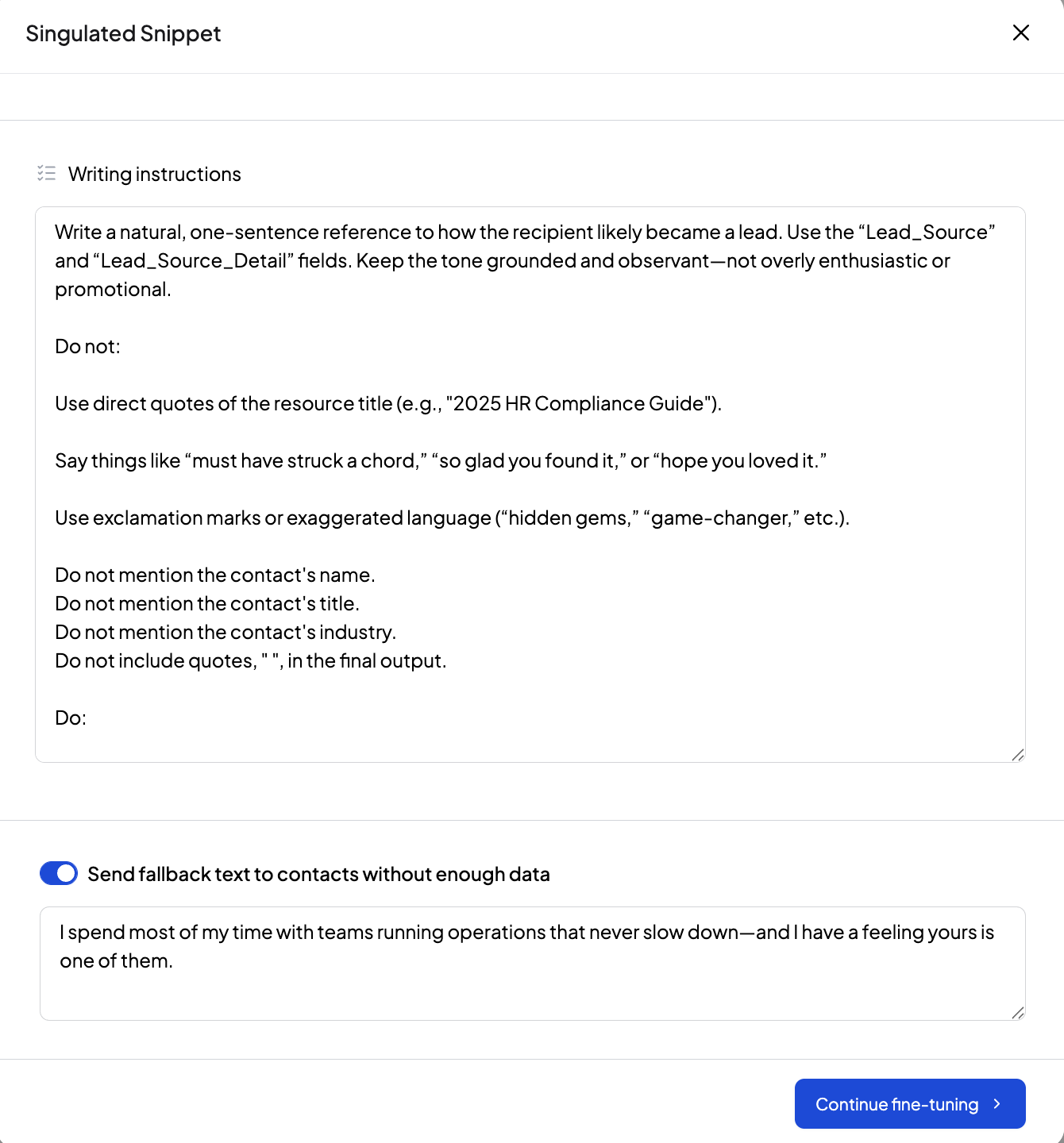
Here, we’re telling Singulate what to do, what not to do, and giving it some examples of what we’d like the output to look like.
The process of writing the prompt itself typically entails initial input, checking the output, and then going back and refining. For example, maybe after our initial prompt we find that Singulate references the downloaded content in a clunky way, e.g.: “Thank you for downloading our Automating Payroll for Manufacturers 2025” guide!”
If this doesn’t align with our style or the approach we want to take, we go back to the instructions and add “Do not: Use direct quotes of the resource title (e.g., "2025 HR Compliance Guide").”
We repeat this process until we’re happy with the output. The end result is that we get opening lines that sound natural and conversational, without having to individually craft them for every single person on our list.
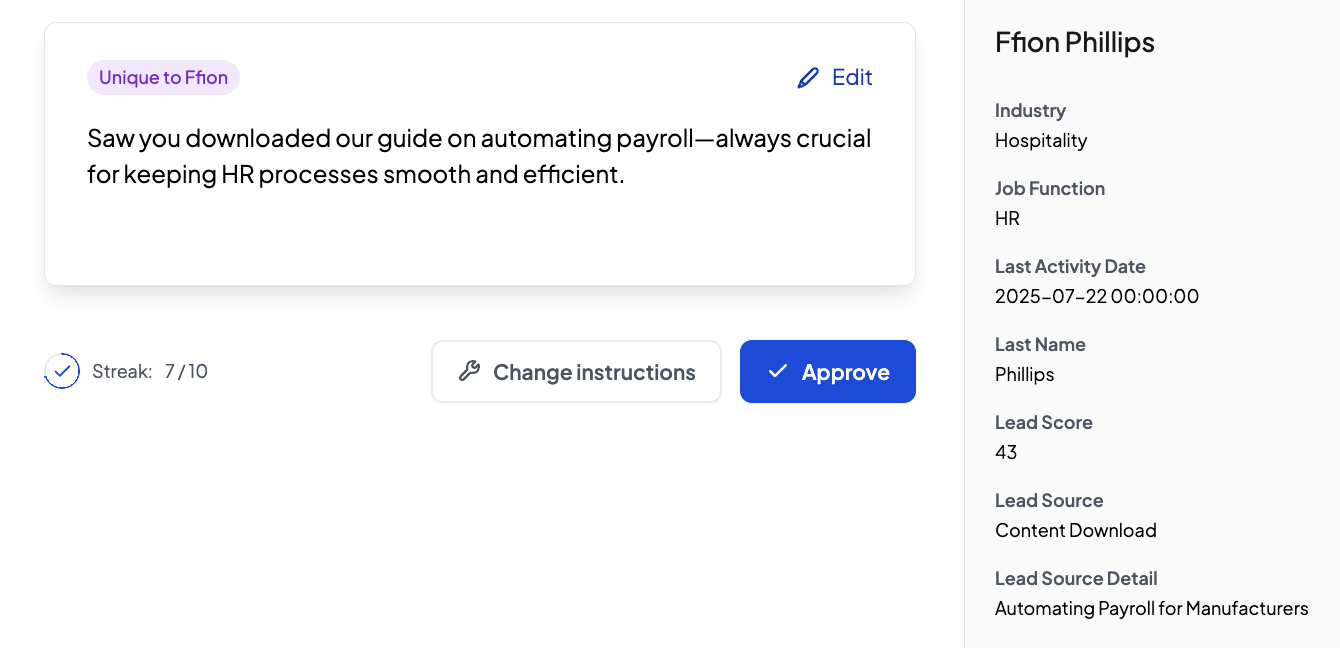
How to use Singulated snippets for personalization (Advanced)
Alright, now that you’re familiar with Singulate’s basic features, let’s take a look at how you can take segmentation and personalization to the next level.
Remember that our payroll & HRIS company targets manufacturers, hospitality businesses, and retailers, and that our core personas come from the finance department and the HR department.
We can speak to all of these segments at once by using Singulated snippets.
First, we feed more context and data to our Singulated snippet. We grab the homepage copy, product page copy, and any other relevant information, and copy-paste it into the “Add content to summarize” section.
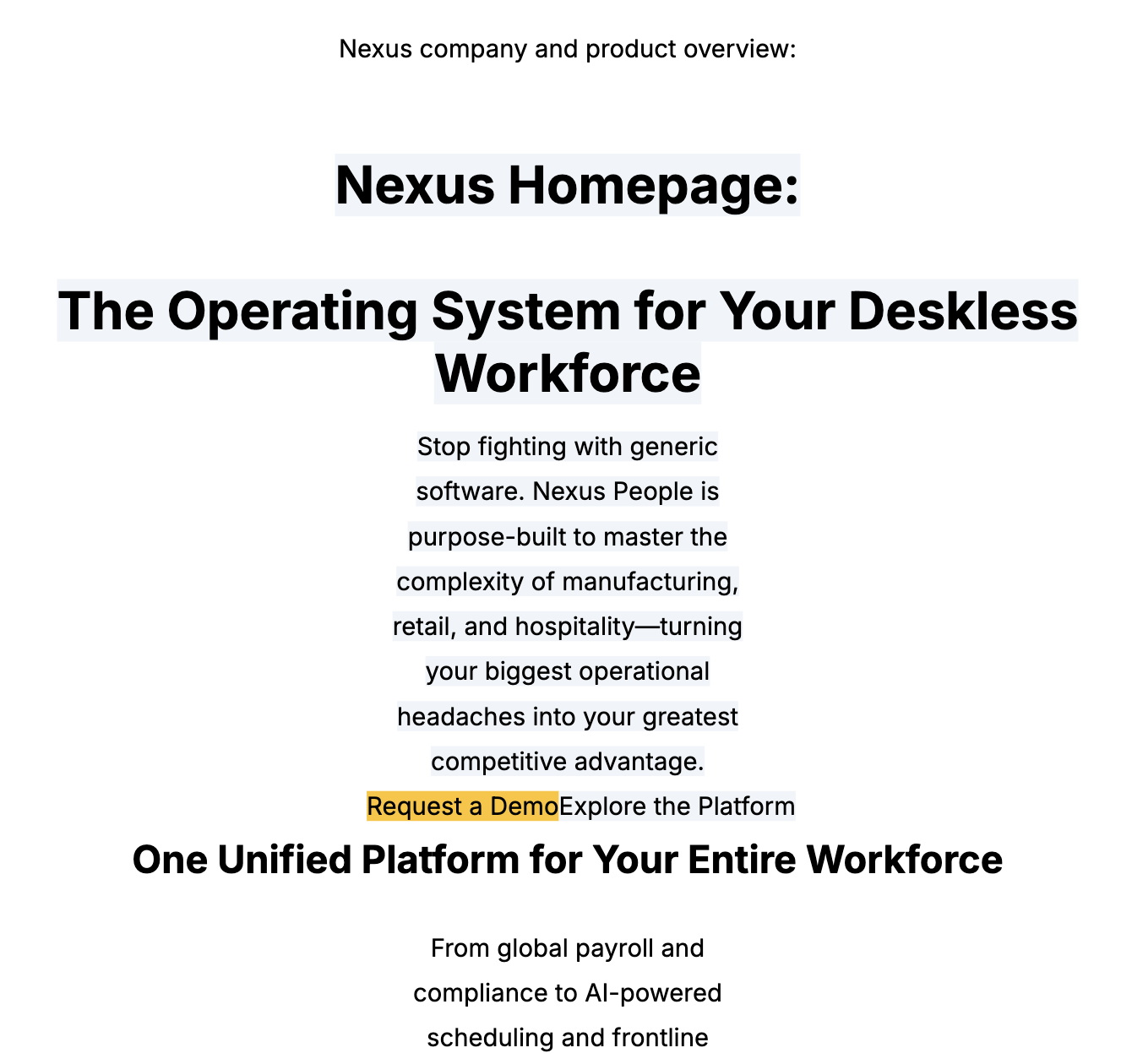
This gives the AI necessary context about the product.
Then, we add writing instructions, just like we did in the previous example.
Write this:
The teams we work with are all battling the same thing: turnover that eats margins, schedules built on hope, and payroll systems one error away from litigation.
But replace the generic line after “the same thing” with a version that names the biggest operational pressure based on the contact’s industry and their title.
If the contact is in HR or People Ops, highlight issues like turnover, retention struggles, grievance handling, compliance stress, or chaotic onboarding—especially when these tie to emotional cost or administrative overload.
If the contact is in Finance, focus on payroll errors, blended-rate overtime, shift differential headaches, or cost-overruns from bad forecasting.
If the contact is in Operations, lean into shift coverage problems, safety breakdowns, volatile demand, or crew scheduling complexity.
Match the tone to the seniority of the title:
For VPs and Chiefs: Be strategic and confident. Use fast insight instead of tactical noise.
For Managers: Highlight day-to-day friction they personally face and fix.
For Specialists or mid-level titles: Be specific but never overly technical or abstract.
Keep it punchy—max two clauses. It should feel like a shared truth that doesn’t need selling. Do not name the product (Nexus) yet. Instead, just describe the pain as something the recipient knows all too well.
Do not include the recipient's name.
Do not mention their industry.
Do not mention their job title.
Do not include quotation marks, " ", in your final output.
Examples of good output:
VP of HR in Manufacturing: “The teams we work with are all battling the same thing: union rules that change by shift, grievances stacking up, and burnout that quietly spreads on the floor.”
People Operations Manager in Hospitality: “The teams we work with are all battling the same thing: four people doing the job of eight, schedules patched together at 10pm, and turnover that feels personal.”
Bad output:
“You’re facing many challenges in your industry.”
Anything that says “As a [job title]…”
Anything over-explaining the pain or describing benefits.
But this time, we take a modified approach:
- We tell Singulate to modify the content “based on the contact’s industry and their title.”
- We tell it what types of issues should be highlighted if the contact is in HR, Finance, or Operations.
- We instruct Singulate to adapt the content to the recipient’s title level.
- And we give it a few examples: A VP of HR in Manufacturing, and a People Operations Manager in Hospitality.
Singulate then writes unique copy for each recipient, based on the pain points that resonate with their job and their industry the most.
So we’re speaking their language—whether they’re a VP Finance:
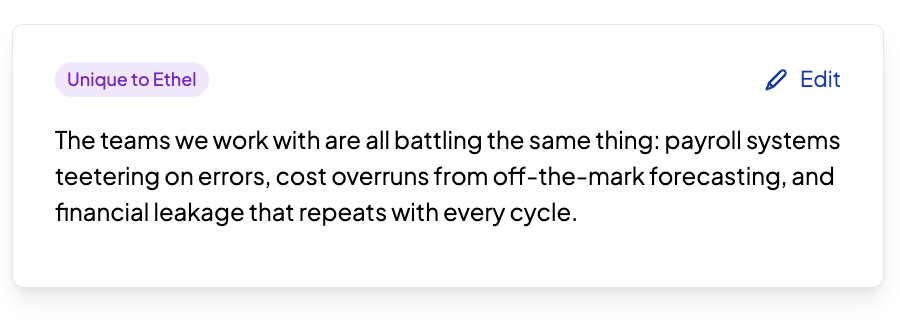
… a Payroll Specialist:
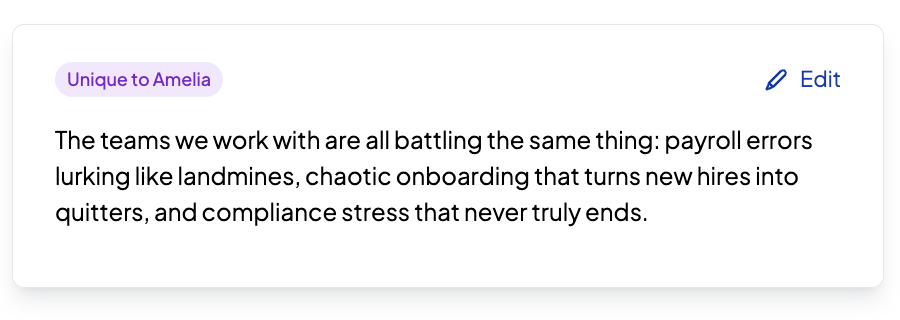
… or a Director of Human Resources:
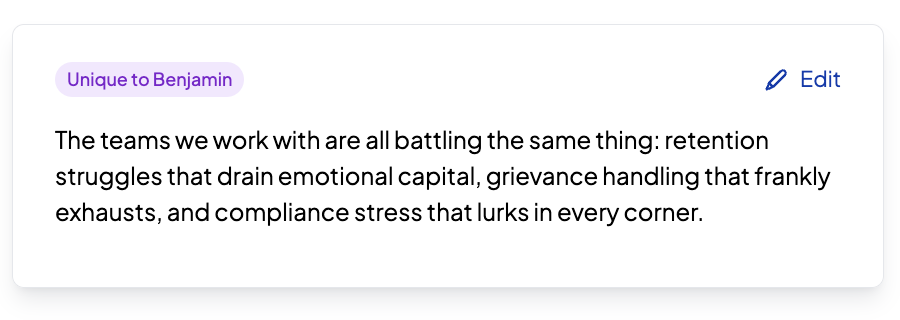
And really that’s just the beginning. With Singulated snippets, you’re able to create any kind of dynamic segmentation you can imagine—as long as you have the data and can provide Singulate with the context of what you’re trying to achieve.
How to create segments on the fly
The last thing we’ll quickly touch on is a segmentation example for something that you may not have predefined.
For example, our dataset includes information about the prospect’s company size, with the following values:
- 1-10
- 11-50
- 51-200
- 201-1000
- 1001+
Perhaps we didn’t develop different go to market messaging based on company sizing. But since we already have the data and we know that the same messaging won’t resonate with all of these segments, we can simply create segments on the fly.
Once again we create Branched content and ask it to define the following segments:
- 1,001+ employees
- 201–1000 employees
- ≤200 employees
Singulate then automatically figures out who belongs to which segment, without any extra input or math needed from our end.
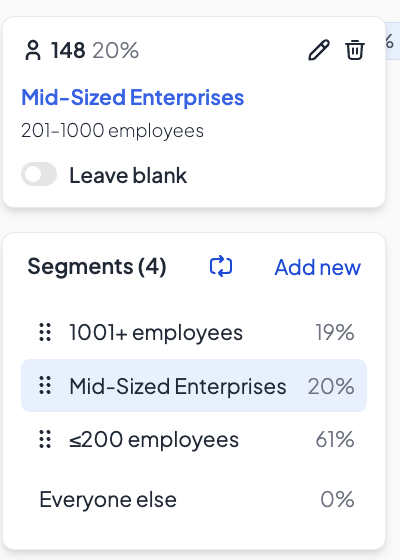
Just as before, we can create unique content for each of our segments.
Enterprise:
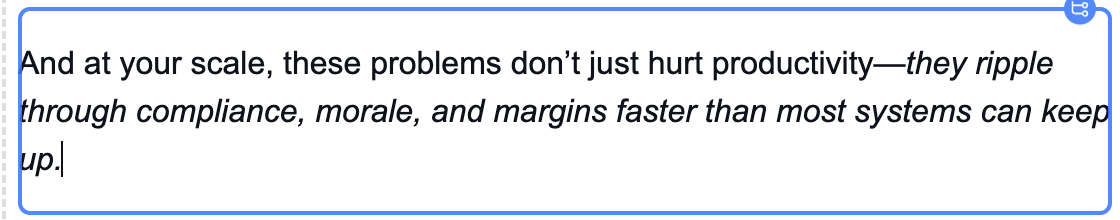
Mid-Sized:
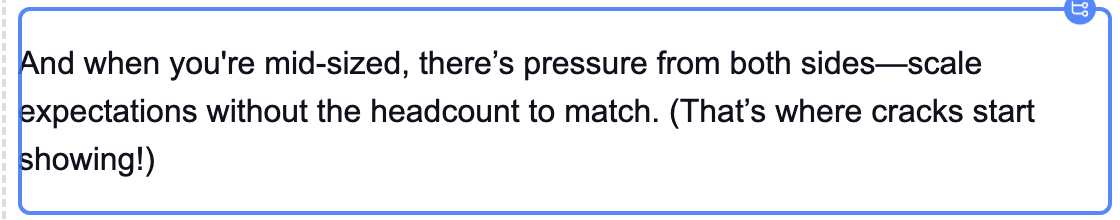
SMB:
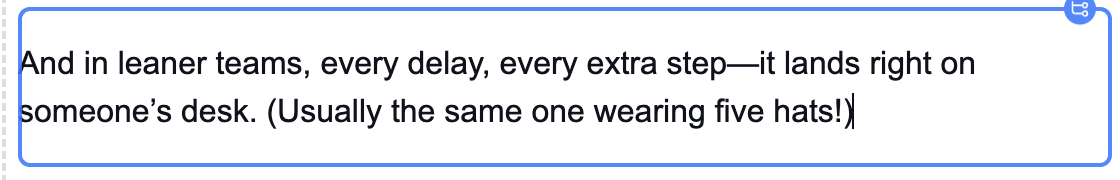
Just as with Singulated snippets, the sky’s the limit with what you can do—as long as your list comes with data that can be leveraged for segmentation.
More resources for email excellence
Singulated emails can drive as much as 10x email revenue. To learn more about best practices and how to create your own strategies, check out Singulate’s knowledge base. And if you haven’t had a chance to try the product yet, let’s connect here.

.png)

.png)


