Before You Begin:
Write the version of the email you want to test (we call this non-singulated version of the email "base messaging").
You'll test the non-personalized base messaging (version A) against the singulated version (version B).
Create Your A/B Test
To set up an A/B split test, you're going to start by creating a HubSpot workflow from scratch.
The trigger for your workflow will be: Data values > List membership changed > Is a member of a list > the name of the list you're sending to.
Once you save your trigger, click the "+" option to add a new step, then click the Branch option in the menu that appears on your left:

...Then select Random distribution by percentage:
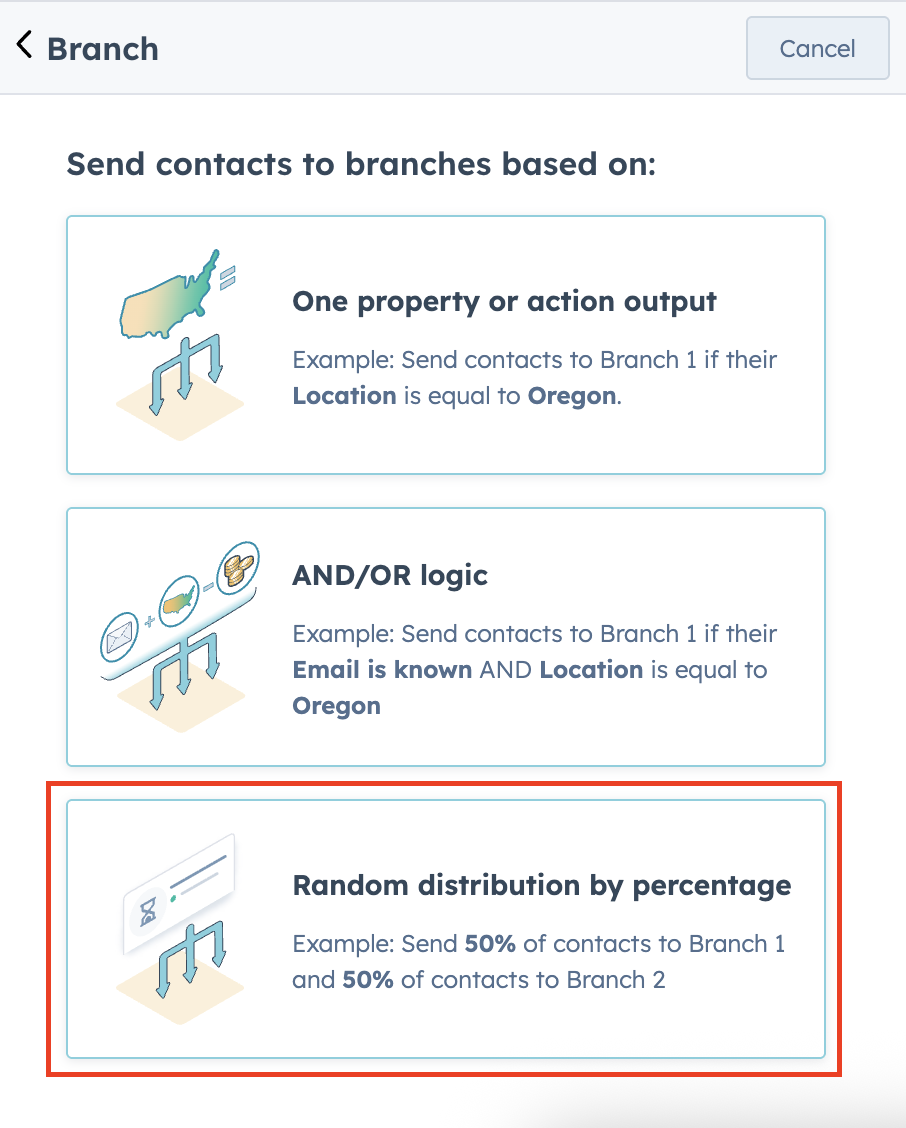
You're going to put 50% in both the Branch 1 and Branch 2 fields, then hit Save.
Now, under each of the branches you've created, you're going to add a Singulate Generate step. Look for this optoin in the left menu under Integrated apps:
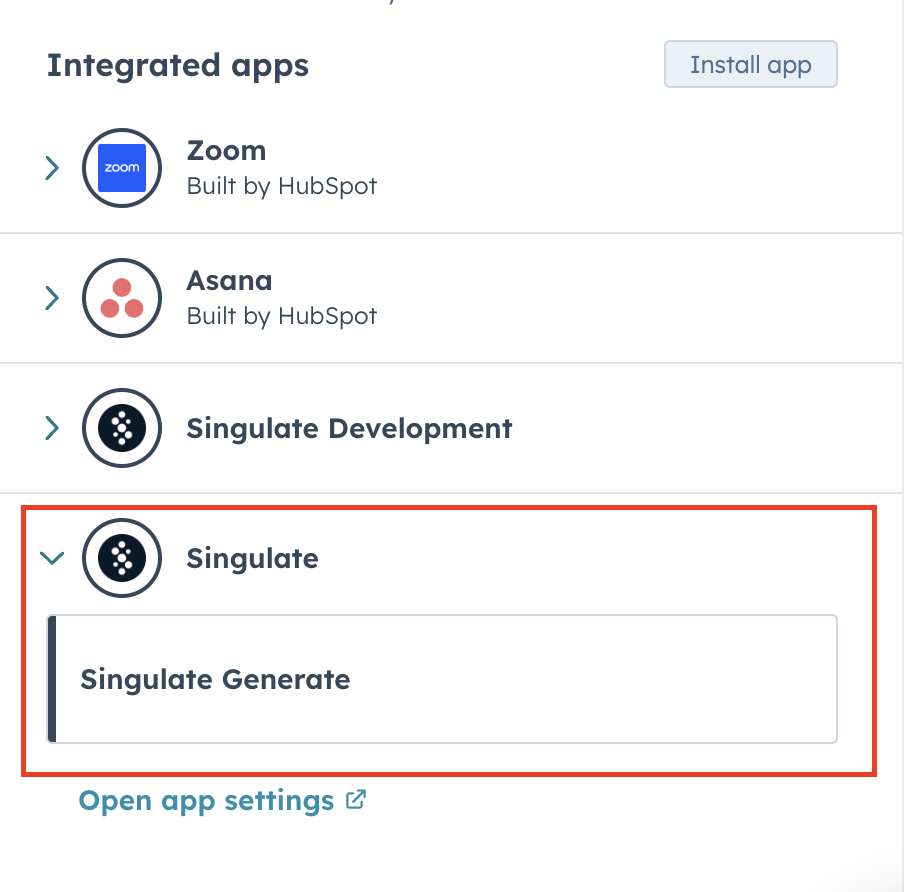
This will create the Singulate emails inside your Singulate account.
Add a Singulate Generate step under each branch, and name them something like:
- Email A: Base messaging version
- Email B: Singulate version
Once you save the Singulate Generate steps in the HubSpot workflow, navigate to your Singulate tab.
Head to Automations and click Sync workflows:
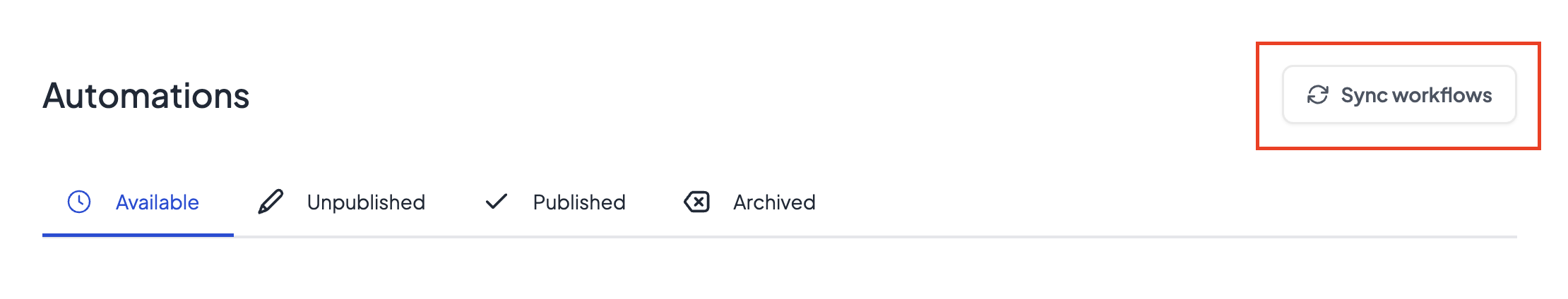
Refresh your screen when prompted. The emails you set up from your HubSpot workflow will appear under the Available tab:
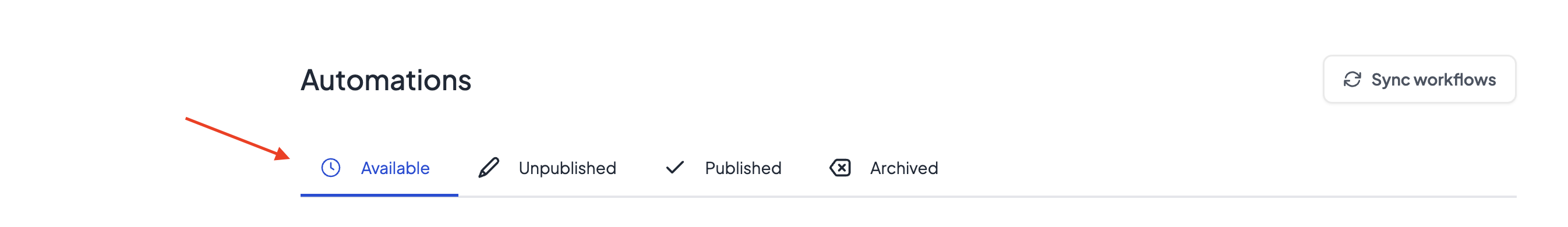
For each of the emails, click Create and copy/paste your base messaging.
Personalize the Singulate version. Leave the base messaging version alone.
Then, once your Singulate email is ready, you'll publish it the same way you would publish a workflow step or publish a one-off campaign.
When it's time toturn on your workflow, publish the workflow within HubSpot and your A/B test will immediately send.
Pro tip: We recommend preserving the structure of the base messaging version as much as possible when personalizaing the Singulate version.
This will help you get an apples to apples comparison of the Singulated vs. non-Singulated emails.


